Simple Guides on How To Check WAEC Result Online and with SMS are explained in this article for candidates who are curious and want to check theirs. The methods explained in this article can be used to check the result for this year and previous years.
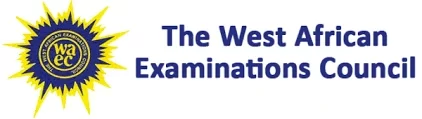
It has been released and announced by the West African Examination Council (WAEC) after a brief meeting on Monday.
Following the announcement, the council (WAEC) Head of National Office stated that some of the candidates’ results are being withheld due to reports of cases of examination malpractice.
You can check your result following the simple methods detailed in this article.
In this article, you will find the solution to the following listed below and answers to other Frequently Asked Questions (FAQ) about WAEC
- How To Check WAEC Result Online
- How To Check WAEC Result Offline (Using SMS)
- How To Check WAEC Result Using Phone (by yourself)
- How To Check WAEC Result Without Scratch Card
- How To Retrieve Exam/Centre Number
- Where You Can Buy WAEC E-Pin/Scratch Card
- How Much is WAEC E-Pin/Scratch Card?
- Can I Use One E-Pin or Scratch Card To Check Two or More Different Results?
- What is WAEC E-Pin?
- Can I Check My WAEC Result Twice?
We have detailed answers to the above questions and other Frequently Asked Questions (FAQ) about WAEC. Keep reading to find out.
Recommended:
• Upload Your WAEC/O’Level Result To JAMB
• How To Get Scholarship To Further Your Education in Top Universities
• How To Check JAMB Result for Free
How To Check WAEC Result
Checking of WAEC Results can be done using the WAEC Result Checker Portal (Online) or through the SMS (offline) Method. You can check it online using Smart Phone or Personal computer (PC) that is connected to the internet.
It’s very simple to do if you will follow the simple methods detailed in this article, but before we proceed into a detailed explanation of How To Check Your WAEC Result, there are certain requirements for checking WAEC Results. See the requirements below.
Requirements For Checking of WAEC Results:
- Personal Computer or smartphone that can browse the internet
- WAEC Checker Pin, or Scratch Card / E-PIN
- WAEC Examination number
- At least N30 airtime balance (if you are checking with the SMS Method)
If you have all these necessary details in place, let’s proceed on How To Check WAEC Result using the Online Method.
You May Also Like: JAMB Cut Off Mark for All Courses
How To Check WAEC Result Online (https://www.waecdirect.org)
To check your WAEC Result using the online method is very easy if you follow the simple guides below;
Guide 1: Visit https://www.waecdirect.org
Using your internet-connected device either a personal computer or smartphone visit the WAEC Result Checker Portal at https://www.waecdirect.org.
Guide 2: Enter your “Examination Number”
On the WAEC Result Checker Portal enter your 10-digit WAEC Examination Number. The Exam Number comprises of 7-Digit Centre Number and your 3-digit Candidate Number eg. 4123456789).
Guide 3: Enter “Examination Year”
Click on the drop-down arrow inside the box beside the examination year to select yours. Choose correctly the exact year you sat for the WAEC examination.
Guide 4: Select Your Examination Type
Under the examination year column is the ‘Examination Type’, inside the box click on the drop-down arrow and choose the examination type either School Candidate for May/June or Private Candidate.
Guide 5: Enter Your Pin
Enter your WAEC Smart Identity Card Pin or your Result Checker Scratch Card Pin/E-Pin.
Guide 6: Enter the Serial Number
After entering the Personal Identification Number (PIN) also enter the serial number to proceed
Note: The pin and the Serial Number can be used only five times to check the WAEC result of a candidate, that is, you can’t use one Pin and its Serial Number to check for two candidates, rather you will have to purchase another Result Checker Card or use another Smart Identity Card Pin.
Lastly, after entering your details correctly, you will have to click on the ‘SUBMIT’ button to get your WAEC Result.
Apart from the Online Method of checking WAEC Results, candidates can also check their results using the SMS (offline) Method.
Read also:
• Check If Your WAEC/O’Level Result is Upoladed To JAMB
• How To Pass University of Port Harcourt (UNIPORT) Post UTME Screening
• UNIPORT Post UTME Screening Exam Time-Table
• WAEC Digital Certificates
How To Check WAEC Result Offline Without Scratch Card (SMS 32327) Method
Checking WAEC Results using a phone offline without WAEC Result Checker Scratch Card is another method that anyone can use in checking WAEC Result. It is the SMS-USSD Code Method generated by the West African Examination Council so that candidates can check results without connecting to the internet or using smartphones or computer devices.
This SMS-USSD Code can be used by anyone provided that they are able to type, send, and receive SMS. Follow the link below to check yours.
Check Your WAEC Result Through SMS With Your Phone without Internet or Scratch card → here
How to Retrieve WAEC Exam/Candidate Number
Have you forgotten your WAEC Examination Number and you are looking for a way to get it back? If yes follow the simple steps in this post to recover it with no stress.
We can help you Retrieve Your WAEC Exam Number
We can you save the time and stress of getting back your WAEC SSCE or GCE Examination Number, Yes we can contact us here
There are different ways by which any candidate can find or retrieve his/her WAEC Examination Number, it can be done either online or offline. It can be retrieved through the following ways; ⇓
- Online (Visiting the WAEC Digital Certificate Portal)
- Online (Google Search)
- Offline (From the school of Examination)
- Offline (From any accredited WAEC offices )
Whichever method you want to use in Recovering or Retrieving your WAEC Examination or Candidates Number is explained in the link below.
Visit this Link ⇒ To Retrieve/Recover Your WAEC Examination and Candidates Number Instantly
What is WAEC E-Pin?
It simply means West African Examination Council (WAEC) Electronic Personal Identification Number (E-PIN). WAEC Electronic Personal Identification Number (E-PIN) is a unique 10-digit or 12-digit number in a valid WAEC Voucher that can be used or used by candidates to check or have access to their WAEC Results or access other services in the WAECDIRECT Portal. Using the E-PIN candidates can check their results by visiting the WAEC Result Checker Portal (https://www.waecdirect.org).
How Much is WAEC E-Pin/Scratch Card?
WAEC Electronic Personal Identification Number (E-PIN) or Scratch Card is sold at about N1500 – N3700 depending on where you purchased yours.
Where Can I Buy WAEC E-PIN/Scract Card?
WAEC E-PIN/Scratch Card can be purchased at the National Office of WAEC and at any of its Zonal and Branch Offices across Nigeria. It can also be purchased at other outlets so designated or approved by the West African Examination Council (WAEC).
Can I Use One E-Pin or Scratch Card To Check Two or More Results?
No! you can only use one WAEC Result Checker E-PIN/Scratch Card to check one result. If you want to check another result of interest, you need to purchase a new one.
Note: If you mistakenly or try to use an E-PIN Voucher to check another result different from the one checked, you will be notified with the appropriate error message, but do not try it you might be penalized if you attempt to do so.
Can I Check My WAEC Result Twice?
Yes! you can as many times as you want to.
How Many Times Can I Check My WAEC Result Using One E-PIN/Scratch Card?
Candidates can check their results up to a maximum of 5 (five) times using one E-PIN or Scratch Card, but if you want to check further after exhausting the allowed 5 (five) times with one E-PIN/Scratch Card, you will be required to purchase another E-PIN which also you can use to check a particular WAEC for 5 (five) times.
Final Thought on How To Check WAEC Result
If you followed the detailed Guides and links in this post correctly you can successfully Check Your WAEC Result, but if you are finding it difficult, you can contact us here for help.
You can also reach out to WAEC for support if you are having any problems checking your result. To do so, kindly send the following details; Error message displayed, Your examination number, Type of Exam, and Year of Exam. to WAEC customer support mail (customersupport@vatebra.com) for verification and assistance, or Visit the nearest Accredited WAEC office for Further enquirers
Related Articles:
• How To Do JAMB Change of Course – Best guides
• How To Do JAMB Change of Institution – Correction of Data
• Two Simple Ways on How To Link Email Address to JAMB Caps
• How To Create an Email Address for Free
Please show us some love by sharing this post
Big Up for reading, You can comment, make suggestions or ask questions using the comment box below, you can also join our WhatsApp Chat here for the latest educational updates.

Idris saminu sidrisdoro@gmail.com 4210503026 150585890466
Idris saminu sidrisdoro@gmail.com
Katsina state
4210503026 150585890466