Checking Your WAEC Result through SMS USSD Code (32327) without a scratch card is possible, we have detailed step-by-step guides on How To Check WAEC Result Using Phone Without Scratch card.
Yes, you can check your result offline without connecting to the internet or using a smartphone or computer, what it means is that you can see your WAEC grades for each subject you sat for in this current or previous West African Senior School Certificate Examination (WASSCE). You can do that with just any mobile phone that can send and also receive Text Messages.
You will learn and also know How To Check Your WAEC Result Using a Phone by following the steps in this article.
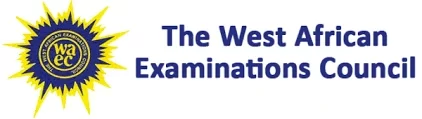
Recommended:
• Check Your WAEC Result Online – Here
• Retrieve Your WAEC Exam/Candidate Number – Here
• When is WAEC Starting
• How To Get a Scholarship to Further Your Education
How To Check WAEC Result Using Phone Without Scratch Card
Below are simple steps on How WAEC Candidates can check their Results offline through the WAEC USSD Code (32327)
Step 1. Open the Message App or Icon
Locate the messaging app or icon on your phone like you want to send an SMS or text message.
Step 2: Type 32327 as the Recipient Number
Type in or enter 32327 as the number you will be sending the message or SMS to.
Step 3: Type WAEC*ExamNo*PIN*ExamYear
Using the format type in WAEC*ExaminationNumber*PIN*ExamYear, for example; WAEC*4250101001*123456789012*2023, there should not be any space in between them. Since you are not using the WAEC Result Checker Scratch Card PIN, you can use the PIN in your WAEC Smart Identity Card in place of PIN.
Step 4: Send To 32327
After using the format to type in your details correctly, send it as an SMS or text message to the WAEC USSD Code (32327)
Step 5: Result
After following the right format to send the message, in a couple of minutes, your WAEC Result will be delivered to your phone and a service charge of N30 (thirty naira) will be deducted from your line. If you did not receive it using this SMS method, you can repeat the process while ensuring you have at least an airtime or credit balance of N30 (Thirty Naira) or you can Check Your WAEC Using the Online Method → Here.
Note: Checking your WAEC Result using this SMS or USSD Code method is open for only MTN, Glo & Airtel subscribers.
Read Also:
• Upload Your WAEC/O’Level To JAMB
• How To Check/confirm if My WAEC/NECO Result is Uploaded To JAMB
• How To Register for JAMB this Year
Frequently Asked Questions (FAQ) About WAEC
Below are answers to some of the major questions asked by WAEC candidates.
In What Other Ways Can I Check My Results Aside SMS Method
Apart from Checking your WAEC Result using the SMS Code( 32327) offline, you can also check your result by visiting WAEC Offices, School/Centre of Examination, or you can use the online methods either through the WAEC Result Checker Portal or Google Search. See other ways of checking your WAEC Result → Here
Why is My WAEC Result Showing Outstanding?
Keep trying, but If you’ve tried checking it so many times and is still showing outstanding, you should note that there are lots of reasons best known by the council (WAEC) why a candidate result should be showing outstanding. It is advised you keep checking and hoping until it’s okay, you can also send a message or mail to WAEC at (customersupport@vatebra.com) for assistance. The mail should be sent using this format, that is;
- Your complaint
- Your Examination Number
- Type of Exam (School or Private Candidate)
- Year of Examination
You can also visit the nearest WAEC Office for complaints.
Why is the WAEC Result Checking Page/Portal Not loading
If the WAEC Result Checker portal isn’t loading, it might be because of poor internet connection, or high traffic search from other candidates trying to check theirs. We advise that you try again later or in the early hours when there is low internet traffic to the WAEC Result Checker portal.
Why Is the WAEC Result Portal Saying No Result For the Candidate in the Specified Year
If you are getting this error message, check to see if you entered your details correctly, if you did, we advise that you check again later after some days or a week because the WAEC Results may be updated subsequently, or you can visit any nearest WAEC office for assistance.
Why is My WAEC Exam Number Showing Someone else Result?
If you are noticing this error, kindly note that the council (WAEC) had stated earlier that “examination numbers are reused every year and the only unique difference is the examination year”. So what you need to do is to change the examination year to the year you sat for the exam.
Also, note that you will have to purchase another WAEC Result Checker e-PIN Voucher or Scratch Card since you have used the former one in checking someone else result.
Can I Combine NECO and WAEC Results?
Yes, you can combine both WAEC and NECO results if you didn’t make up to the 5 (five) minimum credit requirements. You can also combine WAEC results from two different years to get the minimum credit.
Related Articles:
• How To Check JAMB Result | Online and With SMS
• JAMB Official CBT Centres in Bauchi State
• Print JAMB Original Admission Letter – All Years Till Date
• What is Community Service and Its Importance – (Updated)
