Are you looking for How To Recover Your WAEC Examination Number online or Offline? If yes you are on the right page because we have detailed simple ways How To Retrieve WAEC Exam Number for this year and previous years. Getting back your Examination Number may look difficult to you, but you can get it back by following the simple methods in this article.
We can help you Retrieve Your WAEC SSCE or GCE Exam Number
Yes, we can save you the time and stress of getting back your WAEC SSCE or GCE Examination Number just contact us here to get it done.
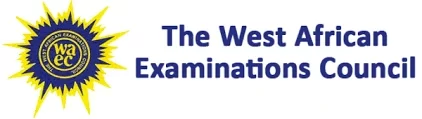
There are various ways by which any candidate can find or retrieve lost/forgotten WAEC Examination Number, you can recover it for free or with a little sum amount of money depending on the way you want to do it. The following available means by which any candidate can use to Recover Lost Exam Number are as follows;
- Online (Visiting the WAEC Digital Certificate Portal)
- Online (Google Search)
- Offline (From the school of Examination)
- Offline (From any accredited WAEC offices )
When you use the first online method (Visiting the WAEC Digital Certificate Portal) it will cost you at least N3,040 (Three Thousand Forty Naira), the second online method (Google Search) is free.
You can also Recover Your WAEC Exam Number Using any of the offline methods either by visiting the school were you sat for the exam or any WAEC Office.
Whichever method you prefer to use in retrieving your Examination Number is discussed in this article, keep reading to get it.
Recommended:
• How To Check WAEC Result for free
• How To Upload WAEC/O’Level To JAMB
• Confirm if Your WAEC/O’Level Result is Uploaded To JAMB
• Mass Communication Subject Combination for WAEC and JAMB
• Mass Communication Courses (Full List)
How To Retrieve WAEC Exam Number Online – (WAEC Portal)
Retrieving your WAEC Examination Number Online through the WAEC Digital Certificate portal is one of the fastest means of recovering or getting back your lost/forgotten Exam Number. The Digital Certificate portal was launched by the West African Examination Council in 2022 to help previous and current candidates have access to retrieving their Examination Number, Seat Number, Centre Number, results, print a digital copy of their WAEC Certificates, and lots more.
Below are Guidelines on How To Retrieve Your Exam Number
Guide 1: Visit the WAEC Digital Certificate Portal at (https://www.waec.org/)
In this portal (https://www.waec.org/) you can Recover your Exam Number, share or download digital copy of your WAEC Certificate, and lots more.
Guide 2: Create an Account
On the portal locate and click on the ‘Create Account’ button to have access to data, without creating an account you cannot have any transactions or access to vital information. It’s free just hit on the ‘Create Account’ button and input the required details.
Click on the ‘Certificate Access’ (candidate) to gain access to the retrieval of candidate’s information.
Guide 4: Fill in the Required Details
After clicking on the ‘Certificate Access’ button, it opens up a page where you will have to fill in your details correctly, and also tick or click on the “I HAVE CONFIRMED THE INFORMATION ABOVE” box. After clicking on the box, it displays the WAEC Data Policy Page, read the policy and click on the ‘AGREE’ button.
Clicking on the sign-up button pops up a message which reads “Account successfully Created”. A confirmation email page is displayed go to your email which is used in creating the account to get the verification code.
Guide 6: ‘Enter Verification Code’
Type in the verification code sent to your mail, if you didn’t get it click on the ‘Resend’ button to get another one. Enter the code correctly, and hit on the ‘Submit’ button. The “Account successfully Verified” message pops up after submitting.
Guide 7: Login
Having created and verified your account, you will have to log in with your email address and password you created in this WAEC portal to continue with the retrieval process.
After logging in, a page is displayed where can you start the retrieval process of your WAEC Examination Number, on the top right corner of the page locate and click on the ‘Recover Candidate NO.’ (Number). Clicking on it pops up a message which reads “Have your name changed since you took the examination” Click on the Yes or No, and ‘Agree’ button to continue.
Guide 9: Welcome to the ‘Recover Candidate Number’ page
On this page fill in the required information provided to Recover Your Candidate/Exam Number, after that click or tick the box ” I HAVE VERIFIED THE INFORMATION ABOVE”, agree to the Term of Use policy, and also click on the ‘RETRIEVE EXAM NO’ (number).
Guide 10. Fill in the ‘User Information’
Clicking on the Retrieve Exam Number button displays a ‘User Information’ Page. On this page, you will have to fill in the required details which consist of some ‘Personal Information’ and also input the verification code that will be sent to your phone number.
Guide 11: Click on ‘Complete’
After filling in the required details and verification number, click on the ‘Complete’ button to continue.
Guide 12: Select ‘Means of Identification’
Select means of identification either BVN, NIN, or International Passport, and enter its number, also click on the ‘Complete’ button. Read the User Information message and click on the ‘Continue’ button.
Guide 13: Make Payment
Make a payment of N3042 (Three Thousand, Forty-Two Naira) using any of the payment platforms either with ‘Card’, ‘USSD’, ‘Bank’, or ‘Bank Transfer’.
If you have successfully made the payment, you will receive your retrieved WAEC examination number on the next page or through your email. you can also use the Retrieved WAEC Exam/Candidate Number to get your WAEC Result or the Digital Certificate.
Read Also:
• Get Scholarship To Further your Education → here
• How To Register For JAMB This Year – Best Guide
How To Recover WAEC Exam Number Online Using Google Search
Step 1: Open Your Device Browser
Open your mobile or personal computer browser and connect to the internet.
Step 2: Search For WAEC Centre Number
Search for the List of WAEC Centre Numbers in Nigeria on Google Search, from the list of sites displayed click on the one that is reliable. On the site’s search bar, enter the name of your school or centre using the search or find bar, or you can also scroll down to search for it. Once you find it, copy out the Centre Number.
Step 3: Add Your Seat Number To Centre Number
If you have found your WAEC Centre/School Number, add your Seat number to it, by so doing you have gotten your WAEC Exam/Candidate Number.
Adding your WAEC Seat Number to the Centre Number gives you the Exam/Candidate Number. For example; 4334199 (Centre Number) and 159 (Seat Number) = 4334199159 (Exam/Candidate Number).
If you can’t find or Recover your WAEC Exam Number from any of the online methods, you can follow the offline method below to do that or you can ask us to help you out.
ORDER NOW FOR YOUR EXAM/CANDIDATE NUMBER RETRIEVAL – CONTACT US HERE
How To Recover WAEC Exam Number Offline (From the School of Examination)
You can also recover your lost or forgotten Exam Number offline. This method can be used if you can’t find yours using any of the online methods.
To Retrieve Your Exam Number form the School of Examination Using the Offline Method, you will have to;
- Visit the Exam Centre or School where you sat for the WAEC
- Explain to the School’s Head or Staff that you sat for WASSCE Exam in the school, but you could no longer remember your Exam/Candidate Number and you would like them to help you get it from the school’s WAEC Exam record.
- Tell them your full name, and the year you sat for the exam.
- They will search their School’s WAEC data, files, or records and retrieve it for you.
Apart from retrieving it from your School or Exam Centre Offline, you can also recover your WAEC Candidate Number from any WAEC Offices Nationwide.
How To Recover WAEC Exam Number Offline (From any accredited WAEC offices )
Visiting the WAEC Office to Recover your Exam Number is possible, but it requires a lot of processes, and there are certain documents that will be required to get it done.
WAEC Office Requirements for the Retrieval of Candidate’s Exam Number
- Passport photograph of the candidate
- A sworn affidavit from the court
- National Identity (ID) Card or National Identity Number (NIN) of the candidate
- The subject combination that the candidate registered for
- A letter of approval (needed only if a family member is helping to retrieve the WAEC result for you)
- The service charge or payment of N4,000 (Four Thousand Naira).
All these are required by WAEC so as to ensure that the WAEC Exam Number or Result you are checking or retrieving is yours or that of a close relative. Passing through this verification process before accessing your result or Retrieving your Exam Number helps to secure it from strangers who may want to get your result or other important information in it.
These required documents also help in an easy search of your Exam or Result in the WAEC Database.
Having all the required documents ready, proceed to any WAEC Office Nationwide, meet the office attendant and explain to him or her why you came, after that you might be asked to fill in or write your full name, date of birth, contact details, and other information.
The office attendant or staff will check their database with the details you provided and retrieve your Result or Exam Number. Then you will be asked to pay a retrieval service charge of N4,000 (Four Thousand Naira) and the printout of your Exam Number and Result will handed to you.
Note: WAEC Offices are open only working days (Monday – Friday).
How Can I Get A Sworn Affidavit from Court to Check My WAEC Result/Retrieve Exam Number at WAEC Office
To get a sworn affidavit for retrieval of WAEC Exam Number or WAEC Result is not a complicated thing to do, just visit any magistrate court close to you and explain to them that you would like to do a sworn affidavit for the retrieval of forgotten Exam Number or for checking of WAEC Result at the WAEC office. when it’s done and you are handed over the copy of the sworn affidavit, make some photocopies of it and also attach your passport photograph to it.
Final Thought on How to Retrieve Exam/Candidate Number
WAEC Exam/Candidate Number is a unique 10 (ten) or 12 (twelve) digit number comprising of Centre and Seat Number that is used to identify a candidate, it is necessary for the checking of WAEC Result, Retrieving of Exam/Candidate Number, Getting of Original hard copy of the result, you can also use it to get your WAEC Digital Certificate, and lots more.
If you have any questions you can ask, comment or make suggestions using the comment box below.
Thanks for reading, Please Share
Related Articles:
• How To Register a Business Name in Nigeria – With CAC
• When is WAEC Starting for this year
• How To Print JAMB Result | Original JAMB Result
• Covenant University Courses Offered (Updated)
• 22-Year-old UNILAG Student Makes Millions as an entrepreneur

Pls Sir Lawrence I totally forgot all information in regards to my waec and am in need of the results now pls how do I recover it pls help me. Thank you
Hi Anna,
We got your mail concerning your WAEC Result, we can help you with that even if you’ve forgotten your details.
Yes we can.
Kindly contact us here⬇️ to begin
Tel/WhatsApp: 09134025017
https://www.educationinfo.com.ng/contact-us
Help me to find my 2023 GCE exam number
@Dalitso
Follow the process in the article above to do that.
You can also contact us⬇️ to get it done
https://www.educationinfo.com.ng/contact-us
Thank you very much. You saved me a lot of stress. The steps are easy to follow.
@Jay
Thanks for engaging
In order to reprint my photo card I have been asked to provide my username and password which I have forgotten. How do I get back my username and password. Although I remember my Examination number perfectly. Thanks.
Contact us at ⬇️for assistance
https://www.educationinfo.com.ng/contact-us/
Can I retrieve my WAEC GCE examination number from the school the examination was written?
@SAMSUDEEN
Yes you can, read through the post to see how you can do that.
Read⬇️
https://www.educationinfo.com.ng/how-to-retrieve-waec-exam-number/
We can also help you to Retrieve your GCE EXAM NUMBER. Contact us here⬇️to begin
https://www.educationinfo.com.ng/contact-us
How can I retrieve my GCE Center and number
Hi Lauretta,
To Retrieve your Exam Number kindly follow the Guides in this page above, or your can contact us for assistance
Contact us⬇️
https://www.educationinfo.com.ng/contact-us
Good morning chief, am at the last stage of the weac seat number process, but the payment is in dollars wish is 12.17 dollars. but in ur write up, i can see 3040. help a brother.
Good evening, I sat for November/December WAEC external Examination in 2004. I lost all the documents that I can use to access my results. And the print out. Though I had 4 credit please, how get it back
Thanks
@Aimudo Matthew lmoukhede
Even if you lost all the documents required to check your WAEC result, you can still get it back.
Yes, you can still get back or retrieve your WAEC Exam Number and Result which you sat for years ago.
With your WAEC Exam Number, you can check and get back your result.
Below are the basic things you need to do to get back your WAEC Result if you’ve lost all the necessary documents.
1. You will have to retrieve your WAEC Exam Number. See How To Retrieve WAEC Exam Number on this page ⬇️ https://www.educationinfo.com.ng/how-to-retrieve-waec-exam-number/
2. Use your Retrieved WAEC Exam Number to check your result. See How To Check WAEC Results here ⬇️
https://www.educationinfo.com.ng/how-to-check-waec-result/
I have gotten my waece number and I want to get it back
Follow the simple guides in this page to get it back.
@Patience Dahn