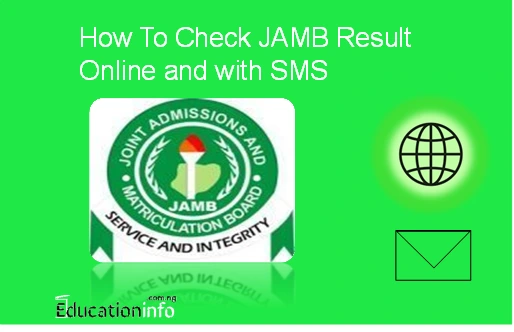The JAMB Result Checker Portal is out (https://www.jamb.gov.ng/efacility) and also the JAMB Result Code (55019 and 66019) for checking Results with SMS is out too.
So, if you want to check your JAMB Result or you are among the candidates that wrote the just concluded JAMB Exam you can follow the Two Simple methods detailed in this post below on How To Check JAMB Result Online or with SMS for free.
In this post we have answers to some questions asked by JAMB candidates (Jambites), questions like;
- How Can I Check My JAMB Result Online?
- Can I Check My JAMB Result With SMS?
- Can I Check My JAMB Result Without the Registration Number?
- How Much is the Cost of Checking JAMB Result?
- Can I Print My JAMB Result?
Recommended:
• JAMB Marking Scheme | How JAMB Scores Candidates Revealed
• How To Print JAMB Result
• How To Check WAEC Result – Without Scratch Card Using Phone (Free)
• How To Check JAMB Admission Status
How Can I Check JAMB Result?
Checking of JAMB Result is very simple and easy to do, you can do that using the online method, that is visiting the JAMB Result Portal at jamb.gov.ng/efacility, or through the offline SMS method, that is 55019 or 66019.
How To Check JAMB Result Online – Best Guides
To check JAMB results online is easy to do, just have an internet-connected device, either a smart mobile phone or computer device, if you have that ready visit the JAMB Result Checker Portal at https://jamb.gov.ng/facility to get started. Follow the simple guides below.
Guide 1: Visit the JAMB Result Checker Portal at jamb.gov.ng/efacility
Using a computer, or smart mobile device that can access the internet, visit the JAMB result checker portal at https://www.jamb.gov.ng/efacility
Guide 2: Click on the ‘UTME 2023 Main Results Notification Slip’
When you have visited the JAMB Result Checker portal, on the same page locate and click on the ‘UTME 2023 Main Results Notification Slip’ button to continue.
Guide 3: Enter ‘JAMB Registration Number’ or ‘GSM Number’
After clicking on the UTME 2023 Main Results button it loads up a page where you have to enter either your JAMB Registration Number or GSM Number to display your result, just enter the details correctly.
Guide 4: Click on ‘Check My Results‘
After entering your JAMB Reg Number or GSM Number correctly, just hit on the ‘Check My Results‘ button to see your JAMB result as it will be displayed on your device screen with your score for the four UTME subjects which includes English Language as a compulsory subject and other three UTME combined subject you sat for. You can screenshot the result from your device, you can also print out the result for future use.
Congratulations if you have checked and seen your result, but if your result is not yet available you can try again later or use the SMS method on How To Check JAMB Result (JAMB SMS Result Checker Code 55019 or 66019).
How To Check JAMB Result With SMS (Simple Steps)
Checking your JAMB Result through the SMS method I think is the simplest and easiest way to Check your result, without connecting to any internet device and you can do that for almost free, just a service fee of N50 (fifty naira) will be deducted from your line as SMS charge. So before you proceed to check your result through this method, ensure you have at least an airtime balance of N50 (fifty naira). After that proceed with the simple steps below.
Step 1: Open the Message App on your Mobile Phone
On your mobile device whether it is smart or just a button phone open the messaging app as if you want to type a text message.
Step 2: Type the word ‘UTMERESULT’ in Capital Letters
After opening the messaging app on your phone, type in the word ‘UTMERESULT‘ as a text message all in capital letters. This is the only format that works, that is to say, if you type the UTMERESULT in small letters or lowercase you might not get a reply from JAMB, so kindly follow the instruction promptly.
Step 3: Enter 55019 or 66019 as Recipient Number
Type in the JAMB SMS Result Checker Code ‘55019‘ or ‘66019‘ as the recipient number, that is to say, you are sending the message to 55019 or 66019.
Step 3: Send a Message
when you have typed in the word UTMERESULT without spacing as a text message, and you have also entered the receiver’s or recipients number as 55019, cross-check to see you followed correctly, after checking and everything is in order as explained, just tap on the send button or icon to deliver your message to JAMB SMS Server.
Step 4: Wait
After sending the message to JAMB SMS Result Checker Code, you have to wait for a couple of minutes for your result to be delivered to your phone as a text message.
Step 5: JAMB Result With Detailed Score
The result is delivered with detailed scores for each of the four UTME subjects you sat for. You can copy it out for reference purposes or future use, you can also Print out the result. >>> How To Print JAMB Result on JAMB CAPS. If you didn’t get your result score delivered to you, you can try again later or Check your Result Online.
Can I Check My JAMB Result Without the Registration Number?
Yes! Checking your JAMB result without your JAMB Registration Number is very possible and simple to do, you can do that by using the JAMB SMS Result Checker Code. How to do that; just launch or open the message app on your phone, type the word UTMERESULT in capital letters, type in 55019 0r 66019 (JAMB SMS Result Checker Code) as the recipient number, and after that tap on the send icon or button to send your message. Wait for a couple of minutes as your JAMB Result Score for each of the four UTME subjects will be delivered to your phone as a text message.
How Much is the Cost of Checking JAMB Result?
Checking of JAMB Results is almost free, if you are checking with your mobile or computer device online, it will only cost an internet service, if you want to check it using the JAMB SMS Code, it will cost you just an SMS service fee of N50 (fifty naira). You can also check your JAMB result in JAMB CBT Centres or any cyber cafe, doing that will cost around N700 to N1000. So I recommend you check it yourself using the method explained in this post.
Summary of How To Check Your JAMB Result
Checking JAMB Results can be done effortlessly if you follow the Two Simple Methods Explained in this article. If you have checked and you didn’t get your result, you can try again later, maybe JAMB is about to release the score of your result, but if you’ve waited and have tried again using the two methods and yet no result, you can contact the JAMB support center at https://www.jamb.gov.ng/support, or +2348166335513, +2348123658955.
Thanks for investing your time in reading this post.
Join our WhatsApp Chat here or visit educationinfo.com.ng for the latest JAMB, and educational updates.
You can comment or make suggestions using the comment button below.
Please show us some love by sharing this post.
Related Articles:
• How To Print Jamb Original Admission Letter – All Years Till Date
• How To Link Email Address To JAMB | Two Simple Ways
• How To Upload WAEC/NECO Result on JAMB CAPS Portal
• How To do Jamb Change of Institution: Best Guide to Correct this Mistake