The NOUN Student Portal is www. nouonline.net it is open for both Student and Staff Login. All returning and new Students, and also Staff of the National Open University of Nigeria (NOUN) can access the Student/Staff login portal at www.nouonline.net

In this article we have explained how the Students and Staff of the National Open University of Nigeria (NOUN) can log in to the NOUN portal, we also detailed NOUN official websites, NOUN Studware, and other National Open University of Nigeria related articles.
Recommended:
• NOUN Study Centres – Location, and Contacts (Full List)
• NOUN SCHOOL FEES: How To Pay and Fees Schedule (current)
National Open University of Nigeria (NOUN) Websites
So many students are confused about the right NOUN websites. If you are looking for the current official website of the National Open University of Nigeria then you are right here.
NOUN was formerly operating on nouonline.com which has been changed currently to nouonline.net
How many websites does the National Open University of Nigeria (NOUN) have?
- nou.edu.ng official website of the National Open University of Nigeria
- nouonline.net is the portal for Student Login, Staff login, Checking RRR, Verifying Slip, and lots more.
Note: nou.edu.ng (right) noun.edu.ng (wrong)
nouonline.net (right) nounonline.net (wrong)
National Open University of Nigeria (nouonline.net) Portal Contents
nouonline.net is a portal with lots of content that students can use to access lots of information by clicking on any of the menus. When you visit the nouonline.net first at the top of the page you will see the menu bar from which you can access other contents or pages like Student Login, Staff Login, Check RRR (Remita Reference Retrieval) Number, Check Remita Payment status, etc.
NOUN Student Portal |How To Login NOUN Student and Staff.
Student Login Portal is one of the portals you can visit on the nouonline.net page. This portal (Student Login Portal) is very important for all National Open University of Nigeria (NOUN) Students as it gives the NOUN Students access to their dashboard. The dashboard is the page that NOUN Students can use as a route to get information from the Portal.
Note: Before you Login, if you are using a smartphone, you will have to set your browser on the ‘desktop site’ view to reveal some hidden features of the page, because some features in the page may not load up properly, but if you are using a laptop or desktop just continue because your browser is automatically on desktop site view. Click on Here to see how to put your phone on desktop site view.
NOUN Student Login Guide
1. Visit www.nouonline.net
Using your smart phone or personal computer that is connected to the internet, open your device browser app and type in the NOUN student login address www.nouonline.net and hit on enter or send button to search the address.
2. Click on ‘Students’
On the NOUN Student Portal, locate and click on the word ‘STUDENTS’ to proceed.
3. Login
After clicking on the word ‘ Students’ pops up the ‘LOGIN‘ button just click on it to enter your login details.
4. Enter ‘Matric Number’ and ‘Password’.
When the login page loads up, input or enter your National Open University of Nigeria (NOUN) STUDENT MATRIC NUMBER and PASSWORD as Login details.
5. ‘Submit’
Click on the ‘SUBMIT’ after entering your matric number and password correctly, doing this will log you into the NOUN Student Portal.
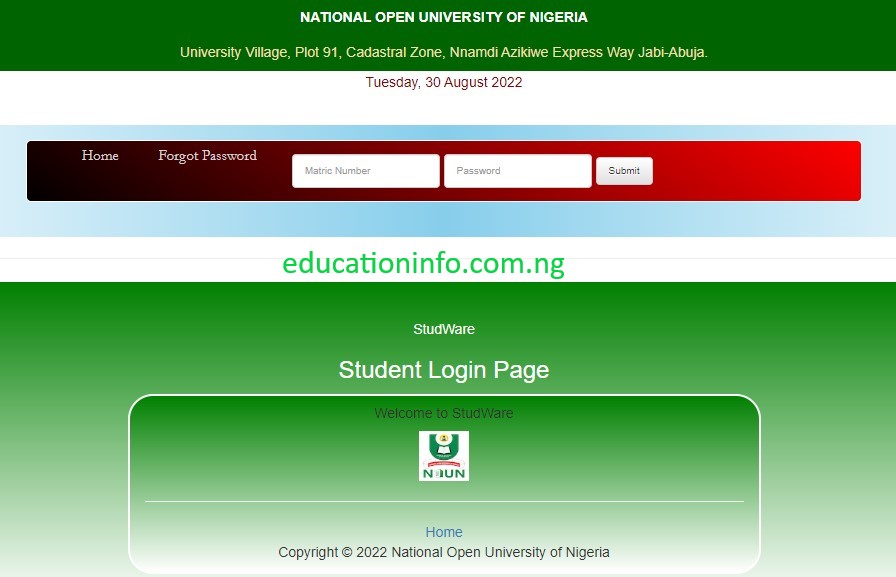
You can use this direct link below to login into the NOUN Student Portal (https://www.nouonline.net/stuser.php)
Read also: NOUN REGISTRATION: See NOUN Semester Registration Procedure
NOUN STAFF LOGIN PORTAL: How To Login.
Are you searching for how to login as a National Open University of Nigeria (NOUN) staff? If yes, below are simple guidelines on how to log into Noun Staff Portal.
NOUN Staff Login Guide:
Note: Before you Login, if you are using a smartphone, you will have to set your browser on the ‘desktop site’ view to reveal some hidden features of the page, because some features in the page may not load up properly, but if you are using a laptop or desktop just continue because your browser is automatically on desktop site view. Click on Here to see how to put your phone on desktop site view.
- Visit the Staff portal via nouonline.net
- After the page loads up click on “STAFF”
- Proceed and click on “LOGIN”
- Enter “Username”, “Password”, and “Pin”. When the page loads up after clicking on login, in the first box enter your “USERNAME”, in the second box enter your “PASSWORD”, then in the third box enter your “PIN”,
- Click on the “SUBMIT” button after entering your username, password, and Pin correctly.
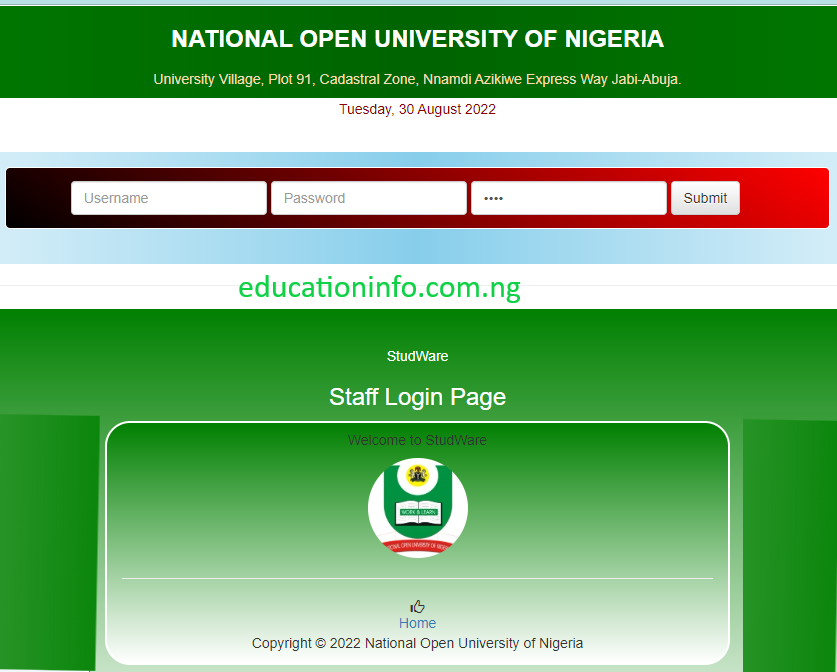
This NOUN Staff Login Portal (https://www.nouonline.net/ulin.php) is for staff (Noun site admin and staff login dashboard) login only.
What Is NOUN?
NOUN simply means National Open University of Nigeria. It is the first national open university in West Africa, established in July 1983 by President Shehu Usman Aliyu Shagari – the first executive president of Nigeria and the University’s founding President. NOUN is a Federal Open and Distance Learning (ODL) institution and also the Nigerian tertiary institution with the largest number of students. National Open University of Nigeria popularly known as ‘NOUN’ boast of its reachability, cost-effectiveness, and flexibility of the delivery system.
What Is Noun Studware?
National Open University of Nigeria (NOUN) Student-ware is a system developed and managed by the Directorate of Management and Information System (DMIS) of the National Open University of Nigeria. This system is specifically developed for noun students’ information.
NOUN Studware is designed for the students of this great institution including both new and returning students. It gives the students access to process almost everything they need to make their study easier and much better.
The Studware is developed and managed by the Directorate of Management and Information System (DMIS) and National Open University of Nigeria Management Information System Directorate (NOUMIS) provides the University with the right and timely information via modern technology, methods, and tools.
In Conclusion:
This article NOUN Student Portal is a complete guide on how National Open University of Nigeria Students and Staff can log into their portal with ease. You can Join our WhatsApp Chat here for latest NOUN and educational updates or you visit us at educationinfo.com.ng
Thanks for reading this article, please share
Related Articles:
• NOUN COURSES | Full List of Courses Offered in NOUN
• NOUN ADMISSION: How To Apply and Requirements
• How To Check WAEC Result Using Phone Without Scratch Card
• JAMB Accredited Centres: Full List of JAMB CBT Centres
